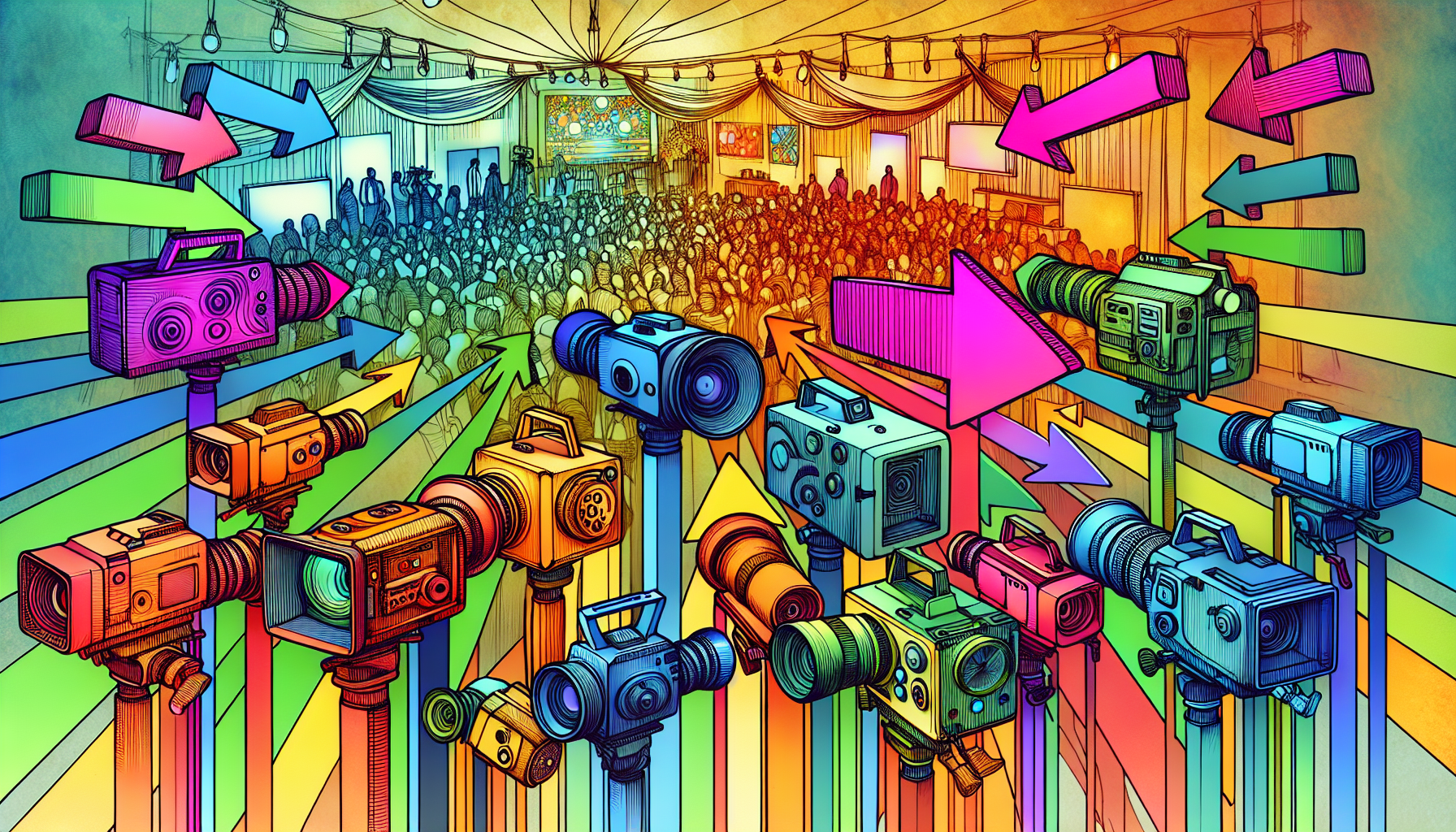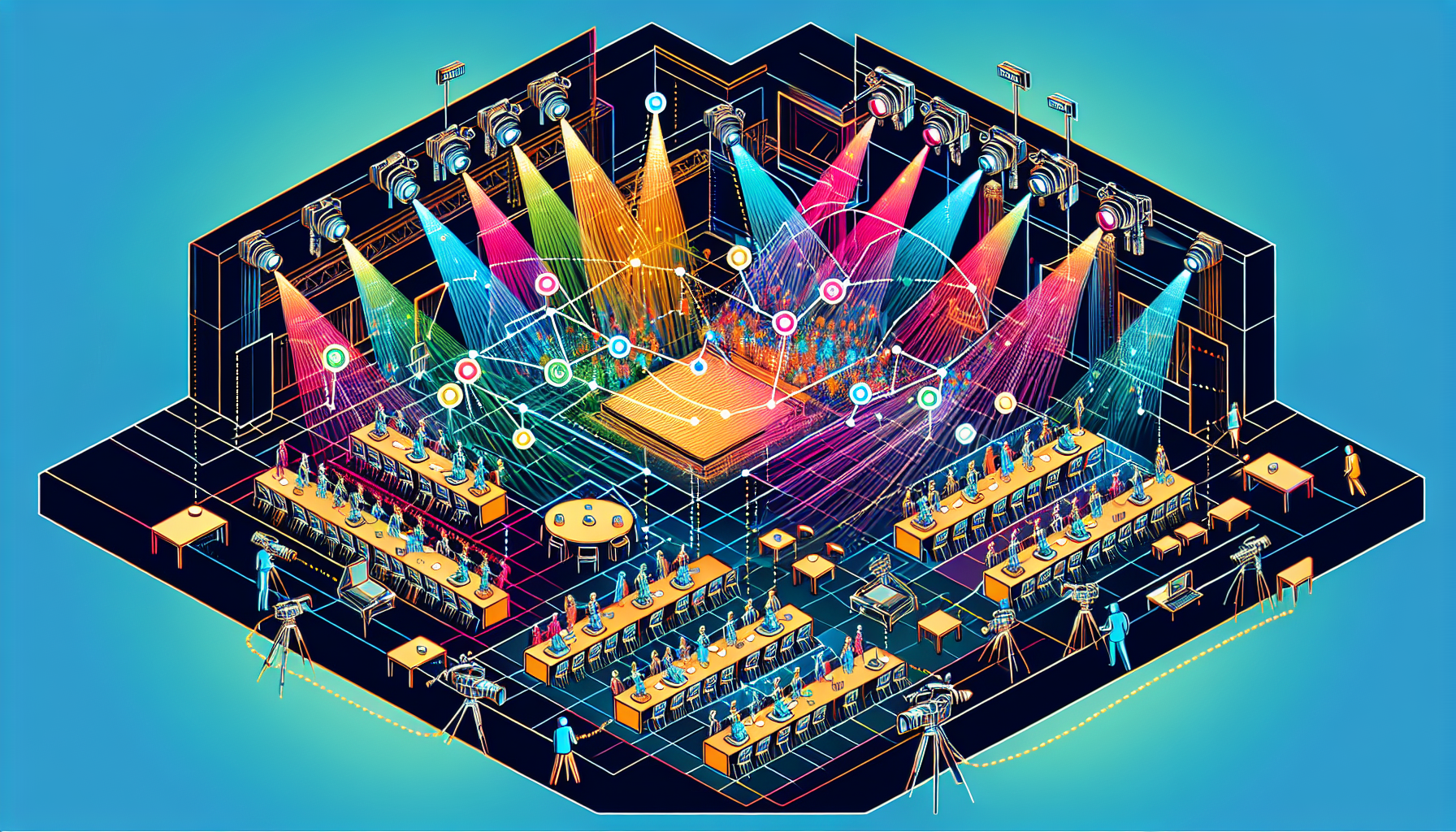Want to take your event coverage to the next level? A multi camera setup for event coverage ensures you capture every moment from multiple angles. This guide will show you the benefits, necessary equipment, and best practices for setting up a multi camera system for any event.
Key Takeaways
Benefits of Multi-Camera Setup for Event Coverage
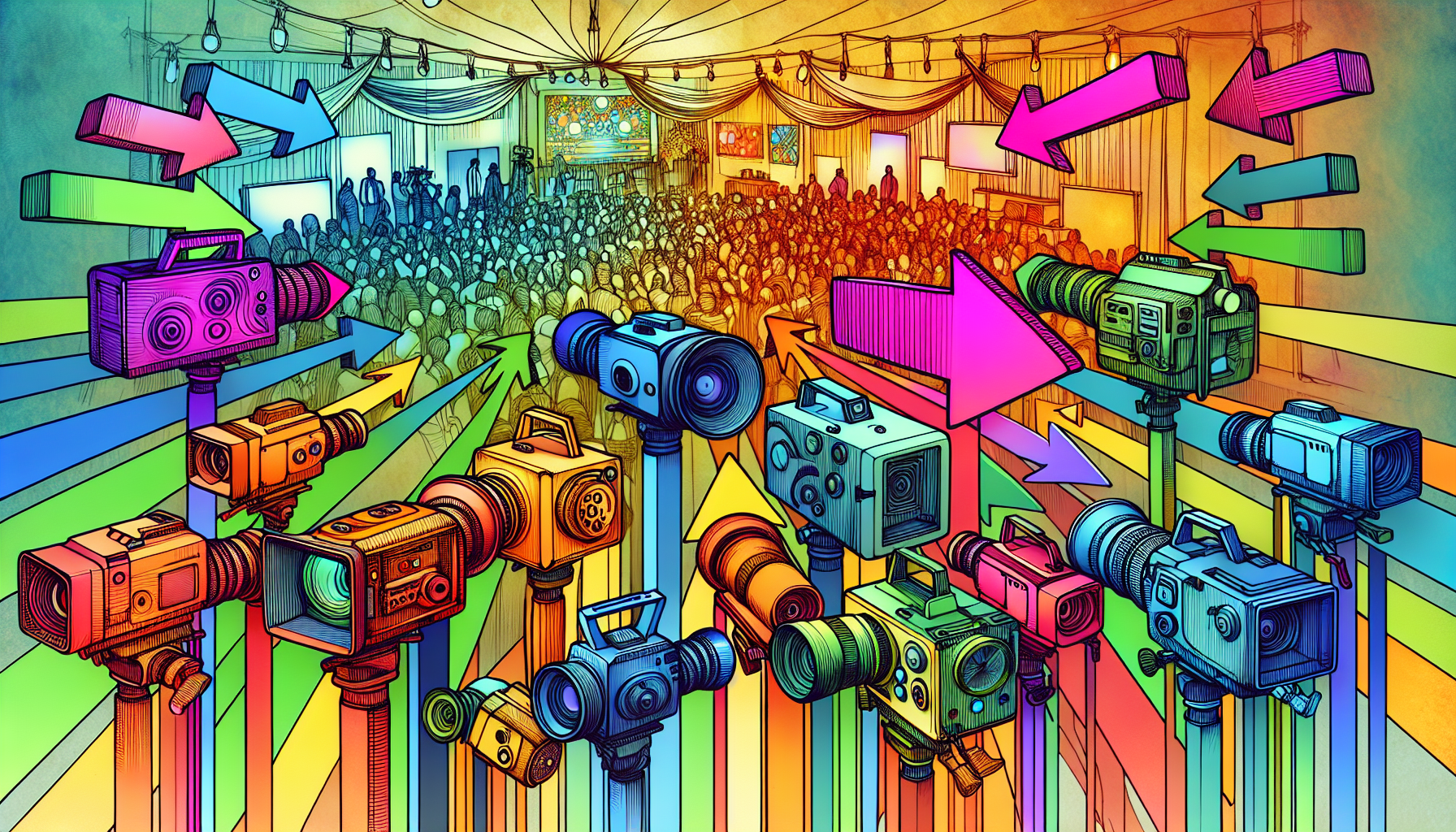
Utilizing multiple cameras can significantly enhance viewer engagement by breaking the monotony often associated with single-camera setups. A single camera can only capture so much, and viewers may lose interest if they see the same angle throughout the event. Multiple cameras ensure that every critical moment is captured from various perspectives, keeping the audience engaged and invested in the live stream.
A multi-camera configuration elevates the perceived professionalism of a live stream, making it resemble a television broadcast. This not only impresses the audience but also builds credibility and trust in your production quality. Whether it’s a corporate event or a live concert, multiple camera angles facilitate comprehensive coverage, ensuring that no critical moments are overlooked.
Moreover, incorporating multiple cameras provides flexibility in storytelling, allowing for varied presentations of the same event. This flexibility is crucial for capturing the essence of the event, be it the emotions on the performers’ faces or the reactions of the audience. With a multi-camera setup, you can tell a richer, more engaging story through multi camera production, ensuring that your viewers remain captivated from start to finish during a multi camera shoot.
Essential Equipment for Multi-Camera Streaming

Starting your multi-camera live streaming journey requires the right equipment. At the core of any multi-camera streaming setup are the cameras themselves. At least two cameras are needed, with the option to add more depending on your software capability and event requirements. Choose cameras capable of HD recording to guarantee high-quality video output.
A video switcher, such as the Black-Magic Design ATEM Television Studio Switcher, manages multiple camera feeds effectively. The ATEM Mini Pro, which features 4 HDMI input ports, is another excellent choice for serious live-streaming setups. These switchers enable smooth transitions between camera feeds, enhancing the professionalism of your broadcast.
Audio quality holds equal importance to video quality. A Mackie 1202 mixer can significantly enhance audio during multi-camera streams. High-quality external microphones, like Lavalier microphones, are essential for capturing clear and immersive sound.
Additional peripherals like monitors and mounts are also essential for a multi-camera setup.
Choosing the Right Cameras
Selecting the right cameras is pivotal for a successful multi-camera setup. When choosing cameras, prioritize factors such as resolution and low-light performance. High-definition cameras ensure that your event is covered in crisp, clear detail, which is essential for maintaining viewer interest and achieving a professional look.
Professional-grade camcorders, DSLRs, and mirrorless cameras are all viable options for multi-camera setups and a single camera setup. But the higher end models of Sonys like the FX6 is also a great option. These cameras should have good autofocus capabilities and strong connectivity options to integrate seamlessly with your video switcher and streaming software.
Selecting cameras based on these criteria significantly enhances the overall coverage and quality of your event.
Effective Camera Placement Strategies
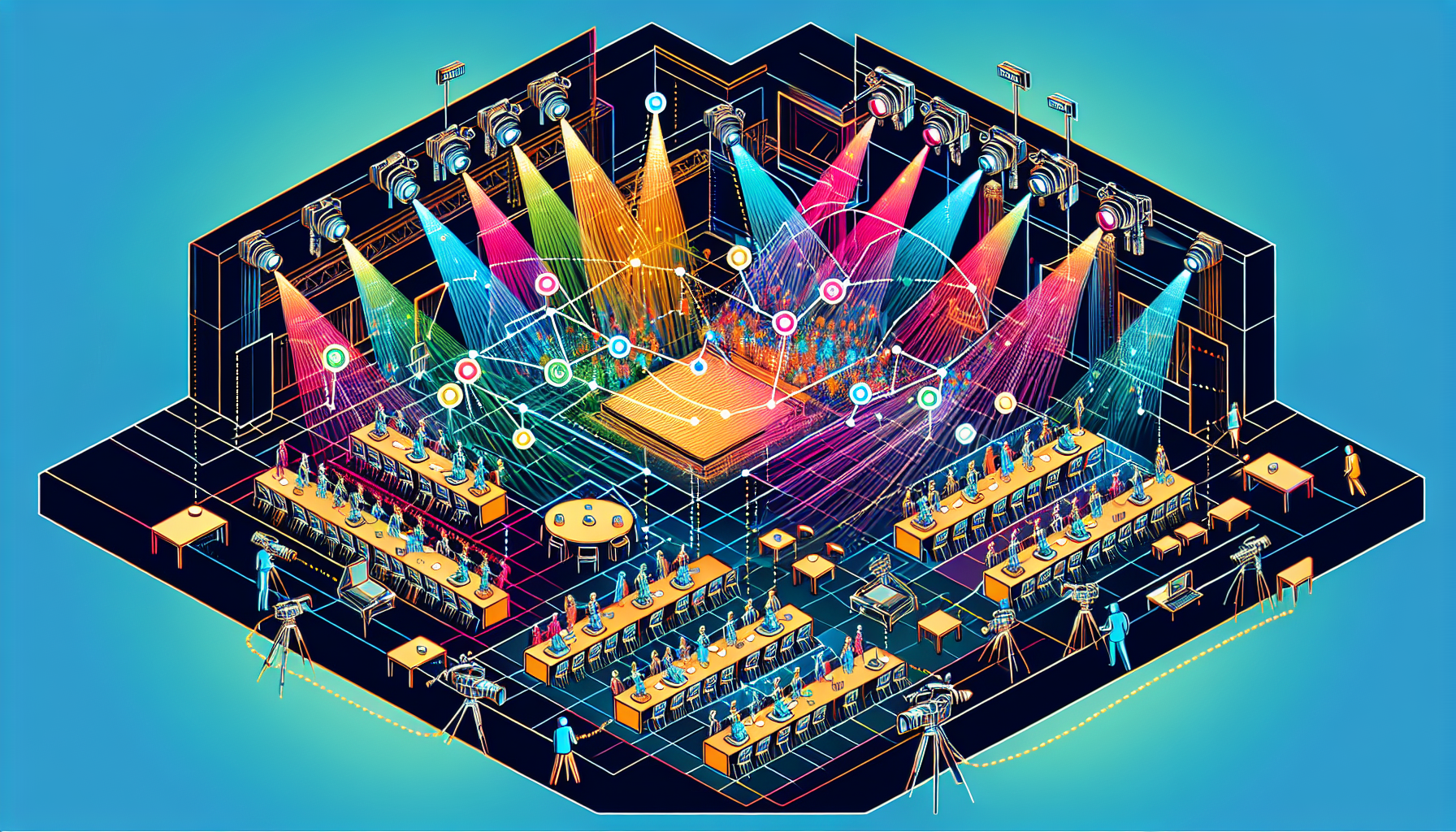
Strategically placing cameras is key to capturing a variety of shots and angles, enhancing the viewer’s experience. Include wide shots, medium shots, and close-ups in your setup. Wide shots offer a comprehensive view, while medium and close-up shots capture finer details and emotions, adding depth to your live stream.
Orient all cameras in a single direction to avoid confusing viewers. Quality tripods are essential for maintaining stable shots throughout the event. Strategically placed cameras effectively capture both wide and tight shots, delivering a dynamic and engaging broadcast.
Importance of Audio Devices in Multi-Camera Setups
Audio quality is equally important as video quality in any live stream. External microphones significantly improve audio quality compared to built-in ones. Lavalier microphones, for example, capture clear sound from individual speakers or performers, providing a more immersive audio experience.
Audio mixers are vital for balancing and enhancing overall sound quality during live streams. They enable fine-tuning of audio levels, ensuring clear and balanced sound. Some video switchers include built-in audio mixing, providing a streamlined solution for managing both video and audio feeds.
High-quality audio devices are crucial for delivering a professional-grade live stream.
Using a Video Switcher for Seamless Transitions

A video switcher is indispensable for a multi-camera live streaming setup. It enables seamless switching between camera angles, ensuring smooth transitions that keep the audience engaged. A quality video switcher manages multiple camera feeds and adds transitions, effects, and graphics, enhancing overall production quality.
When choosing a video switcher, consider the number of camera inputs and ensure compatibility with your cameras and capture cards. This ensures all components of your setup work harmoniously, providing a smooth and professional live broadcast experience.
A video switcher helps create engaging live streams by enabling real-time switching between a multi-camera stream of multiple camera feeds.
Preparing Your Multi-Camera Setup
Preparation is crucial for a successful multi-camera live stream. Begin by scouting the venue to understand the layout and determine optimal camera placements. This ensures all crucial areas and angles are covered during the event. Pre-configure your cameras with identical settings. Ensure consistency across all feeds by matching resolution, frame rate, and color balance.
Power management is also critical. Reliable power sources with surge protection help avoid disruptions. For long events, consider using direct current rather than relying on batteries. Tape down cables to prevent tripping hazards and maintain safety.
Test lighting conditions during rehearsals to ensure optimal visibility and aesthetics for the live broadcast. Bring your own microphone and audio mixer if the house audio is unreliable. Rehearsals should include internet stability checks to prevent disruptions.
Testing and Rehearsing Before the Event
Testing and rehearsing before the live event are vital for a smooth broadcast. Synchronizing all cameras before the stream prevents quality issues and enhances the viewer experience. Thoroughly test all video and audio sources to avoid technical glitches during the live event.
Rehearsals should focus on timing transitions to ensure smooth switching during the live stream. Develop contingency plans to handle unexpected issues during the event. Effective communication with the crew ensures everyone is aligned and confident in their roles.
Monitoring and Adjusting During Live Streams

Real-time monitoring during live streams allows immediate adjustments to address technical issues or enhance audience engagement. Tracking metrics like current viewers and peak views gauges audience interest and informs necessary adjustments to keep them engaged.
Monitoring audience feedback during the live stream is crucial for real-time adaptation based on their reactions and preferences. A reliable internet connection, ideally wired, is necessary for smooth streaming, especially at 1080p resolution.
Staying vigilant and responsive during the live stream ensures a high-quality broadcast experience for viewers.
Post-Event Editing and Content Utilization
The work doesn’t stop once the live event is over. Editing footage allows you to create tailored video segments for different audience types, extending the value of your live stream beyond the initial broadcast. Experimenting with multiple camera perspectives during post-editing can enhance storytelling.
Repurposing live stream recordings as on-demand videos keeps your content accessible and engaging for a wider audience. Using different camera angles for social media content keeps the material diverse and interesting. Effectively editing and repurposing live event footage maximizes its impact and reach.
Contact ASL Productions Today!
ASL Productions is a nationwide video production company known for delivering quality content quickly and on a budget. Trusted by marketing firms and large brands, we offer comprehensive services for live-streaming events on multiple cameras. With a large network of skilled producers, operators, and directors, we manage costs effectively while delivering high-quality work.
Potential clients can receive a same-day quote, ensuring a quick and efficient project start. Enhance your live streaming capabilities by contacting ASL Productions today to take your event coverage to the next level.
Summary
In summary, a multi-camera setup can significantly enhance your live streaming experience by providing diverse camera angles, professional-quality production, and engaging storytelling. From choosing the right equipment to executing seamless transitions and post-event editing, every step is crucial for delivering a high-quality live broadcast. Implement these tips and strategies to elevate your event coverage and captivate your audience.
Frequently Asked Questions
Why should I use multiple cameras for live streaming?
Using multiple cameras for live streaming enhances viewer engagement and provides a more dynamic experience by offering different angles and comprehensive coverage of the event. This approach breaks the monotony of single-camera setups, making your stream more appealing.
What essential equipment do I need for a multi-camera streaming setup?
For a successful multi-camera streaming setup, you will need cameras, video switchers, audio mixers, external microphones, and supporting peripherals such as monitors and mounts. These components are crucial to delivering high-quality content.
How do I choose the right cameras for my multi-camera setup?
Choose cameras with high resolution, excellent low-light performance, and robust connectivity options to ensure optimal quality in your multi-camera setup. Professional-grade camcorders, DSLRs, and mirrorless cameras are strong candidates for this purpose.
What is the role of a video switcher in a multi-camera setup?
A video switcher plays a crucial role in managing multiple camera feeds, facilitating smooth transitions, and incorporating effects and graphics, which significantly enhances the production quality.
How can I ensure high-quality audio in a multi-camera live stream?
To ensure high-quality audio in a multi-camera live stream, utilize external microphones like Lavalier mics and incorporate audio mixers for enhanced clarity. This setup will significantly improve your overall sound quality.