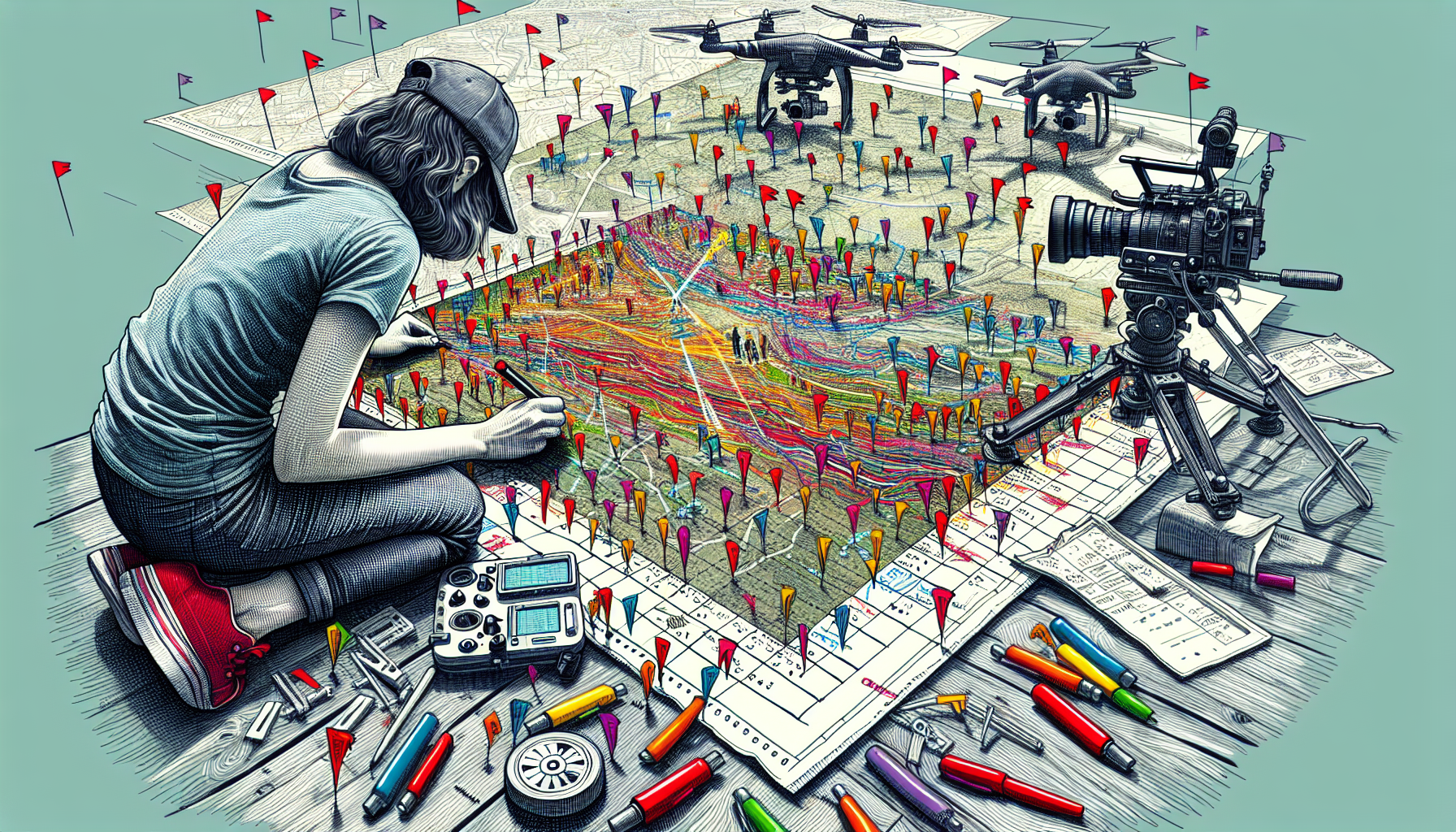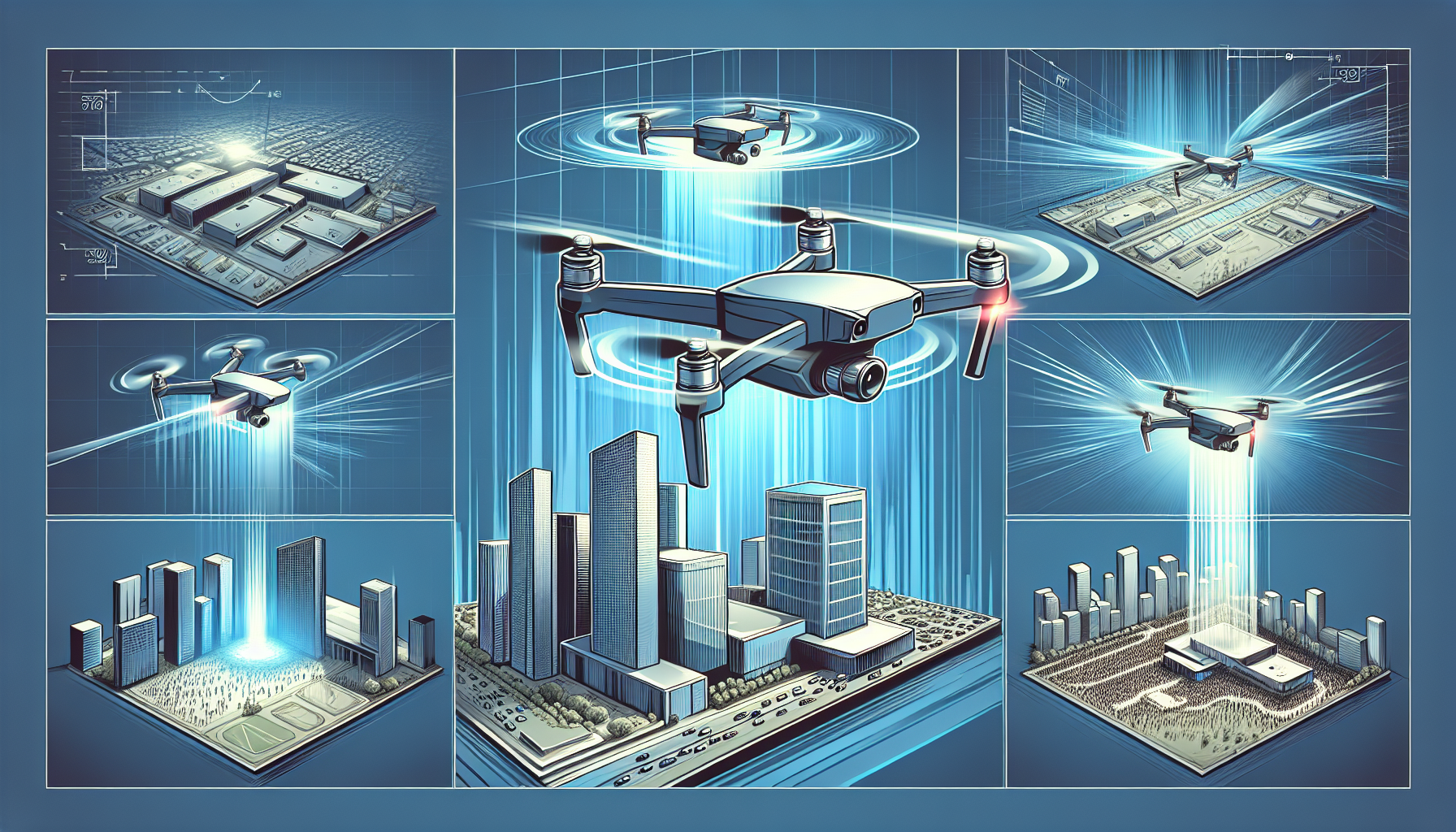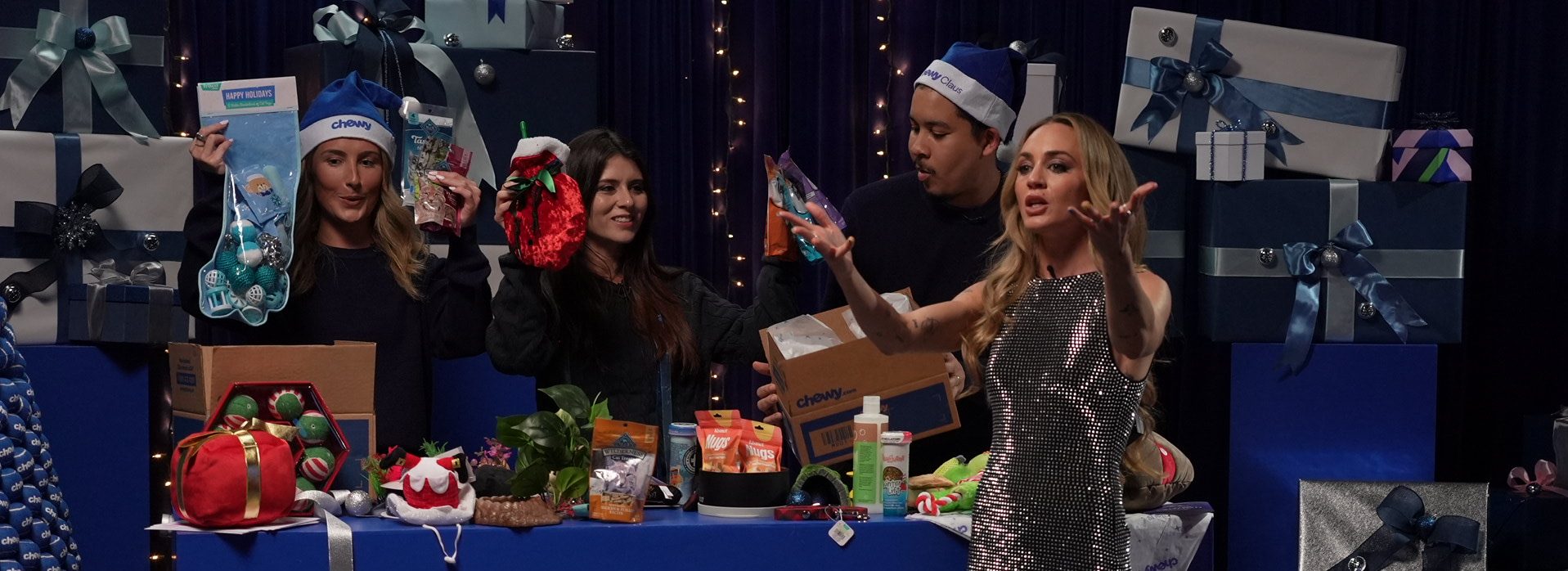Using drones for corporate videos can elevate your projects, offering unique perspectives and professional-quality footage. This guide will show you how to effectively use drones for corporate videos, covering essentials from choosing the right drone to planning shots, legal considerations, and best shooting practices. You’ll also discover tips for post-production and successful storytelling with drone footage, ensuring you capture and create compelling corporate videos.
Key Takeaways
- Choosing the right drones for corporate videos is essential, with considerations for camera quality, battery life, and ease of use being paramount.
- Proper planning of drone shots, including storyboarding, location scouting, and checking weather conditions, significantly enhances the quality and efficiency of drone videography.
- Legal and safety considerations, such as FAA regulations and maintaining visual line-of-sight, are critical to ensure safe and compliant drone operations during corporate video production.
Choosing the Right Drone for Corporate Videos
Selecting the appropriate drone is fundamental to capturing high-quality footage in corporate videos. The foundation of good drone footage lies in the camera quality. To ensure clear and sharp footage for successful post-production, high-resolution cameras are indispensable. Popular models like the DJI Mavic 3 Pro, equipped with a triple-camera system, offer unparalleled versatility, making them ideal for corporate video production. Similarly, the DJI Air 3 features dual cameras and excellent wind resistance, making it suitable for various shooting scenarios.
Consideration should also be given to factors such as battery life and flight time. The Autel Evo Lite+ boasts a 40-minute flight time, providing ample opportunity to capture extensive footage without frequent battery changes. Smaller drones for corporate videos like the DJI Mini 3 Pro, with its 38-minute flight time and autonomous features, offer great image quality and ease of use. To maximize a drone’s potential during shoots, one must comprehend its capabilities and limitations.
Size and ease of use are equally important. Drone manufacturers, such as DJI, offer a range of options to cater to different user needs. Drones like the DJI Mini 4 Pro, with omnidirectional vision sensing, enhance intelligent flight capabilities, making them a top choice for beginners. For more experienced users, dji drones with advanced features such as obstacle avoidance and high-quality cameras like the DJI Air 3 can help achieve professional shot compositions with ease. Selecting the right drone tailored to your specific needs ensures you capture the best possible footage for your corporate videos.
Planning Your Drone Shots
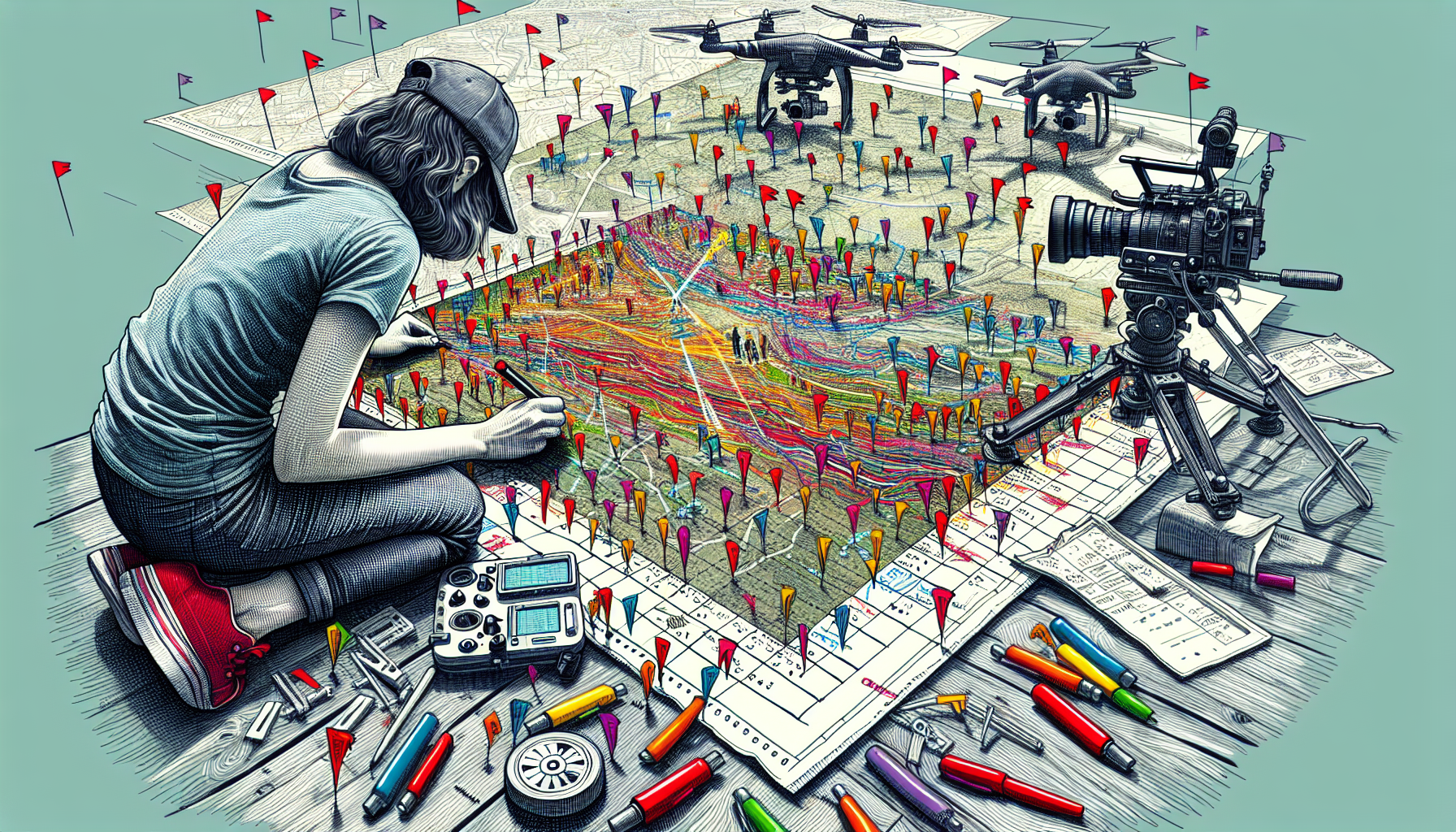
The quality of drone footage relies heavily on the planning of shots. Storyboarding is an invaluable tool that helps visualize the sequence of shots and ensures consistency in the narrative. By creating a detailed flight map or storyboard, you can outline your vision and plan for capturing specific shots, making the shooting process smoother and more efficient. Visualizing the shots you want to take and considering the best angles and lighting conditions are key aspects of planning.
Pre-scouting locations is another significant component of the planning process. It allows you to:
- Identify the best vantage points
- Identify potential obstacles that could interfere with your drone shots
- Research and study the shoot location beforehand to save drone battery life and ensure optimal shooting time without unnecessary delays
- Plan your shots to avoid any unsteady movements and maximize the quality of your footage
By understanding the environment and pre-scouting locations, you can effectively plan your drone shots.
Weather conditions play a significant role in drone videography. Factors like wind, rain, and lighting can greatly impact the quality of your footage. To steer clear of unfavorable weather conditions, advance weather forecast checks are imperative. Proper planning helps prevent unpreparedness and ensures you capture the best possible footage, regardless of the environmental challenges.
Legal and Safety Considerations
Every drone pilot must be adept at maneuvering through the legal and safety aspects of drone flying. The FAA has strict regulations that must be followed to ensure safe and lawful operation of unmanned aerial vehicles. Drones must remain within unaided visual line-of-sight, fly within certain distances and altitudes, and stay clear of people, property, crowds, and built-up areas. Additionally, drones weighing more than 0.55 pounds must be registered with the FAA, and they must be labeled with their registration number.
The Remote Pilot in Command (RPIC) is responsible for:
- Ensuring compliance with FAA regulations
- Passing an FAA Aeronautical Knowledge Test
- Obtaining a Remote Pilot Certificate with a UAS rating
- Maintaining a visual line-of-sight with the drone during operation to avoid any potential hazards
Using a pre-flight checklist helps ensure all equipment is ready and prevents potential disruptions during the shoot.
Safety considerations for drone operations include:
- Drones must yield right of way to manned aircraft
- Drones should not operate over people who are not directly participating in the operation, unless they are under a covered structure or inside a stationary vehicle
- Flight operations should be conducted during daylight hours, from sunrise until sunset, to ensure optimal visibility
Utilizing tools like the Drone Assist app can aid in safety checks and enhance overall operational safety.
Best Practices for Shooting Corporate Drone Footage

Smooth and controlled movements are paramount in shooting corporate drone footage. Jerky or sudden movements can detract from the overall quality of the video. Adjusting the sensitivity settings of the drone control stick and gimbal can significantly improve the smoothness of your footage. Activating the drone’s stabilization features, such as ‘tripod mode’ or ‘cinematic mode,’ can further enhance the control and fluidity of your shots.
Professional results hinge on the practice of flying skills. The more you practice, the better your dexterity and handling will be, leading to smoother shots. Combining multiple drone moves, such as moving up and forward simultaneously, can add complexity and visual interest to your footage. Avoiding automatic modes on the drone camera allows for more creative control and learning.
We’ll delve further into the nuances of optimal camera settings, the use of ND filters, and the significance of lighting conditions.
Optimal Camera Settings
The key to unlocking cinematic drone footage is often found in adjusting the camera settings. This can greatly enhance the quality and impact of the footage captured. Using manual mode allows for greater control over the exposure and the overall look of the footage. Some important camera settings to consider are:
- Shutter speed: The 180 rule suggests that the shutter speed should be double the frame rate. For instance, setting the shutter speed to 1/50 when shooting at 24fps can create a more cinematic feel.
- ISO: Adjusting the ISO can help control the brightness of the footage. Lower ISO values are generally preferred for better image quality.
- Aperture: The aperture affects the depth of field and can be adjusted to achieve the desired focus and background blur.
By experimenting with these camera settings, you can achieve stunning cinematic drone footage with your flying camera, mastering the art of drone photography.
Consistent colors throughout the shoot can be ensured by setting the white balance to a fixed preset such as Daylight. Utilizing a flat color profile during filming helps retain details in shadows and highlights, making color correction and grading more flexible during post-production.
Using ND Filters for Better Exposure
For controlling exposure and attaining the correct shutter speed for a given frame rate, ND filters are indispensable tools. By reducing the amount of light entering the lens, ND filters prevent overexposure and allow for the correct shutter speed, especially for drones for corporate videos with fixed apertures. Without ND filters, footage often stutters because high shutter speeds are required to avoid overexposed frames.
When checking exposure for drone video, it’s important to consider factors such as:
- ISO
- aperture
- shutter speed
- ND filters
By using ND filters, you can achieve a balanced exposure that enhances the overall quality of your footage.
Lighting Conditions
High-quality drone footage hinges on the lighting conditions. The best times for shooting are typically sunrise and sunset, known as the golden hours, when the light is softer and conditions are generally calmer. Shooting during sunrise is particularly advantageous as it reduces the risk of harsh shadows and provides a calm environment for flying.
During these times, the natural lighting enhances the visual appeal of the footage, adding warmth and depth to the scenes. Consider the angle of the sun and the landscape’s shape to optimize the lighting and colors in your footage.
Essential Drone Movements for Corporate Videos
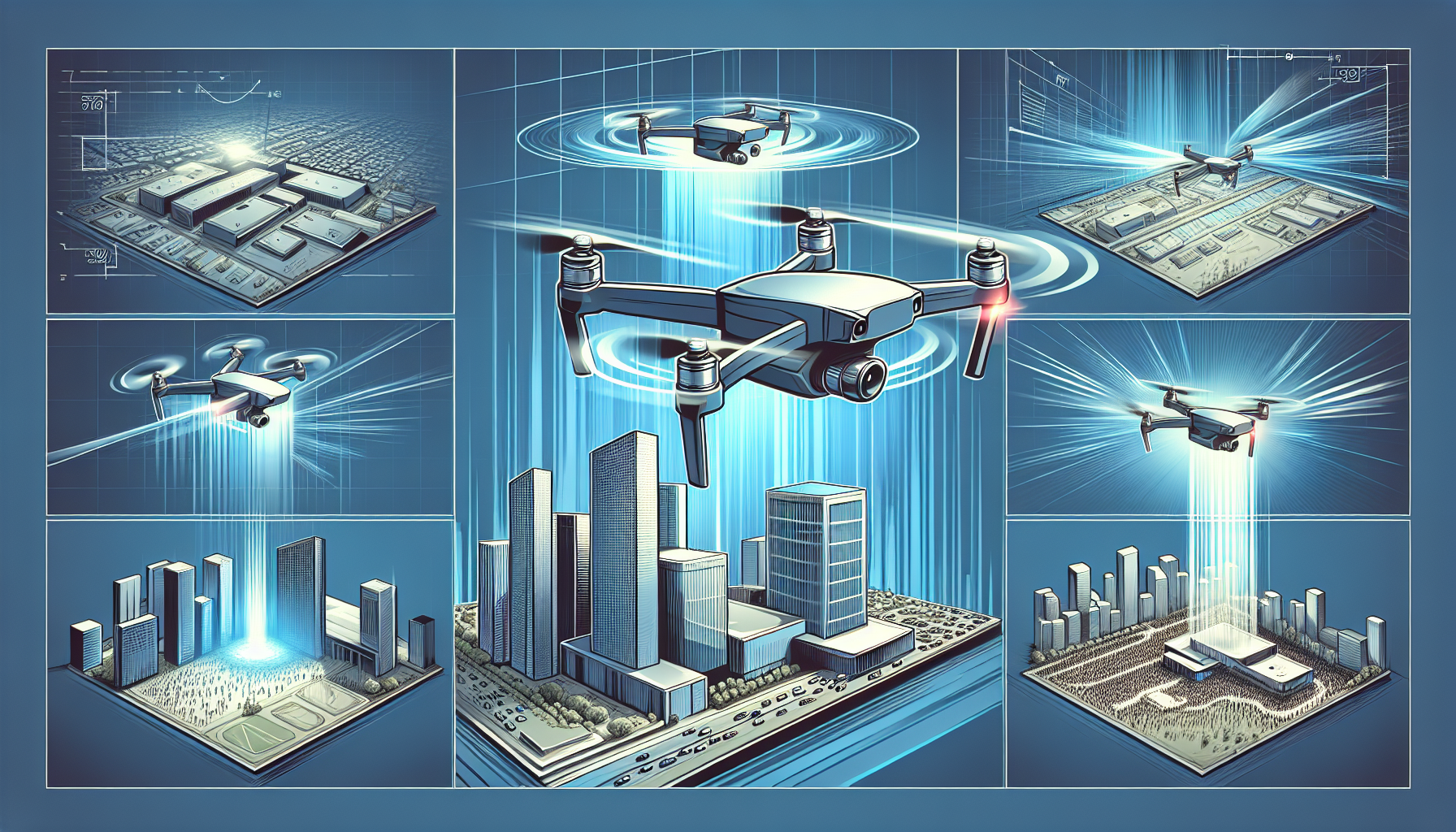
The quality of corporate videos can be significantly amplified by mastering essential drone movements. Some key movements to consider are:
- Tracking shots: keeping a subject in frame while moving alongside or behind it, creating a sense of motion and engagement.
- Reveal shots: slowly revealing a subject or location by flying the drone backwards or upwards, adding a dramatic effect.
- Aerial pan shots: smoothly panning the camera horizontally or vertically to capture a wider view or showcase the surroundings.
These movements add dynamism and visual interest to your footage, enhancing the overall quality of your corporate videos.
Reveal shots, which include variations like tilt-up and rise, gradually unveil the scene, adding drama and anticipation. Aerial pan shots, executed by rotating the drone left or right, capture sweeping views of large corporate campuses or landscapes. Let’s explore specific techniques for smooth tracking shots, dynamic reveal shots, and aerial pan and fly-over shots in the following subsections.
Smooth Tracking Shots
Smooth tracking shots necessitate maintaining a steady speed and honing your flying skills. Flying the drone at a steady pace helps produce more fluid tracking shots that follow subjects or highlight corporate facilities.
Practicing your movements and anticipating the camera’s path ensures that the footage remains smooth and visually appealing.
Dynamic Reveal Shots
A sense of drama and excitement can be injected into your corporate videos with dynamic reveal shots. Executing a rise shot from behind an object, for instance, can dramatically reveal the scene. Combining a tilt-up with a rise shot can further enhance the dramatic effect, making the reveal more engaging and visually striking.
Aerial Pan and Fly Over
The grandeur of large corporate campuses can be excellently captured with aerial shots, such as aerial pan and fly-over shots, which can be combined to create an impressive aerial video. A slow aerial pan helps capture the entirety of the campus, providing a comprehensive view.
For an effective fly-over shot, start from a high point and gradually descend towards the subject, adding depth and interest to the footage.
Post-Production Tips for Drone Footage

Drone footage truly blossoms in post-production. Organizing your files into a well-structured system before editing can streamline the process and save time. To avoid data loss from hardware failures, creating backups on several devices is vital.
Using powerful editing tools like DaVinci Resolve can enhance the quality of your footage with features for stabilization and color correction.
Stabilizing Video Footage
To remove unwanted shakes and attain a professional look, it’s vital to stabilize your drone footage. Software programs like Adobe Premiere Pro, Final Cut Pro, and DaVinci Resolve have built-in stabilization features that can automatically remove shaky movements. Using a gimbal during filming also helps to keep the camera steady, ensuring smooth and stable shots.
Specialized tools like Gyroflow and Reelsteady provide additional options for stabilization. Gyroflow is particularly effective for action cameras with built-in gyros, commonly used in drone filming. Reelsteady is an excellent choice for stabilizing GoPro footage, providing smooth and professional results. By ensuring your footage is stable, you enhance the overall quality and professionalism of your video.
Color Grading for Professional Look
Color grading, a vital step in post-production, has the potential to dramatically enhance the visual appeal of your drone footage. Tools like DaVinci Resolve offer powerful features for detailed adjustments to shadows, mid-tones, and highlights using Three Color Wheels and Curves. Matching the footage to corporate branding creates a cohesive and professional visual style.
Adjusting the white balance is also important for achieving consistent colors. DaVinci Resolve provides various options, including Auto Balance, Color Picker, and manual settings; manually setting Temp and Tint often yields the best results. Monitoring saturation levels with the Vectorscope ensures a natural look, typically setting saturation levels between 60 to 65.
Adding Motion Graphics
Incorporating motion graphics into your corporate videos can enhance the informational content and keep the audience engaged. Text overlays, for example, can provide additional context and emphasize key points. These graphics can be seamlessly integrated into your footage, adding a layer of professionalism and clarity.
Using motion graphics effectively requires a balanced approach, ensuring they complement rather than overwhelm the visual content. By strategically placing text overlays and other graphic elements, you can enhance the overall impact of your corporate videos.
Incorporating Drone Footage into Corporate Storytelling
Your videos can be transformed, with unique perspectives and engaging narratives, by incorporating drone footage into corporate storytelling. Drone videography redefines perspectives by offering aerial views of corporate headquarters or facilities, adding a visually striking element to the videos. Dynamic and propulsive shots make the viewer feel part of the setting, enhancing the narrative depth.
For engaging the audience, it’s crucial to craft a compelling narrative from drone footage. Drones for corporate videos can seamlessly glide over buildings to convey the scale and grandeur of corporate campuses, showcasing your company’s infrastructure in an impressive manner. Engaging drone shots can serve as captivating opening or closing sequences, helping to maintain audience interest.
Successful storytelling with drones hinges on the thoughtful amalgamation of aerial and ground footage. This combination provides a comprehensive view of your corporate environment, creating a more immersive and engaging experience for the viewer.
Case Studies: Successful Use of Drones in Corporate Videos
The potential of drones for corporate videos to augment visual storytelling in corporate videos is demonstrated by real-world examples. The BBC, for instance, has utilized drones to capture unique footage of projects like the U.K.-based HS2 railway, providing viewers with unparalleled views and insights into large-scale infrastructure developments. This approach not only enhances the visual appeal but also provides practical insights and innovative perspectives.
DHL has explored the use of drones for delivering packages in remote areas, significantly reducing delivery times and showcasing the potential of drones to revolutionize logistics and distribution. These corporate videos highlight the practical applications of drone technology, making the content more engaging and informative.
Companies across various industries are increasingly incorporating drone technology into their corporate videos to capture unique perspectives and enhance the storytelling experience. These case studies demonstrate how drones can be effectively used to create compelling and visually stunning corporate videos.
Having A Hard Time Using Drones For Corporate Videos? Contact ASL Productions Now!
If mastering the use of drones for your corporate videos poses a challenge, ASL Productions is ready to assist. As a full-service video production company, ASL Productions ensures clients only need to make one call to create professional corporate videos. Utilizing drones can distinguish your company by capturing footage from unique perspectives that are otherwise difficult to access.
ASL Productions specializes in using drones to capture footage, offering unique perspectives that are difficult to achieve by other means. With drones operated by experienced professionals, ASL Productions can access hard-to-reach places, providing a competitive edge in video production. Contact ASL Productions today to elevate your corporate video productions to new heights.
Summary
Mastering the use of drones for corporate videos involves selecting the right drone, planning your shots meticulously, adhering to legal and safety guidelines, and employing best practices for shooting and post-production. By choosing high-quality drones, planning your shots carefully, and following legal requirements, you can capture stunning footage that adds value to your corporate videos.
Incorporating essential drone movements, optimizing camera settings, using ND filters, and considering lighting conditions can significantly enhance the visual appeal of your footage. Post-production techniques like stabilization, color grading, and adding motion graphics further refine your videos, creating a professional and cohesive final product. Embrace the power of drone videography to tell compelling stories and captivate your audience.
Frequently Asked Questions
What factors should I consider when choosing drones for corporate videos?
When choosing drones for corporate videos, consider camera quality, battery life, flight time, and the drone’s capabilities and limitations. These factors are essential for achieving high-quality video footage and efficient operation.
Why is planning important for drone shots?
Planning is important for drone shots because it helps visualize the sequence of shots, ensures narrative consistency, and saves time during shooting.
What are some legal considerations for drone operators?
Drone operators must adhere to FAA regulations, register their drones, and maintain visual line-of-sight during operation to ensure legal compliance.
How can I achieve smooth drone footage?
To achieve smooth drone footage, practice flying skills, adjust sensitivity settings, and utilize stabilization features such as Cine Mode or tripod mode.
What post-production tips can help improve drone footage?
To improve your drone footage in post-production, stabilize it using software tools, color grade for a professional look, and add motion graphics to enhance informational content. These tips can make a significant difference in the quality of your footage.